D4.1 AR App
D4.2 describes the various applications (the PLUGGY3D suite) that were created to import, edit, process, manage and create AR and VR content within the PLUGGY Social Platform and Curatorial Tools.
The PLUGGY3D suite includes the following applications:
• PLUGGY3D Create – to edit and process 3d object files within a web-based platform
• PLUGGY3D Curate – to create AR and VR exhibitions within a web-based platform
• PLUGGY3D Experience Web – to experience the exhibitions in a web-based application integrated in PLUGGY Social Platform.
• PLUGGY3D Experience Mobile – to experience the exhibitions created with the web-based application, within a mobile-based (Android) platform.
A Video demonstration of the PLUGGY3D Experience Android Demo can be found at the following link: https://vimeo.com/350289187

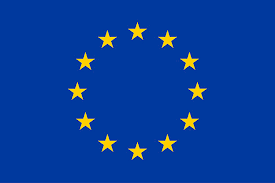
 function modal_dialog_open() {
jQuery("a.inline").trigger('click')
cookievalue++;
jQuery.cookie('modal-dialog', cookievalue, { expires: 365, path: '/'});
}
function set_modal_dialog_content( newContent ) {
jQuery('#inline_replaceable_content').replaceWith( "
function modal_dialog_open() {
jQuery("a.inline").trigger('click')
cookievalue++;
jQuery.cookie('modal-dialog', cookievalue, { expires: 365, path: '/'});
}
function set_modal_dialog_content( newContent ) {
jQuery('#inline_replaceable_content').replaceWith( "