D3.3 Curatorial Tool
D3.3 Curatorial Tool
D3.4 “Curatorial Tool” describes the implementation aspects and functionalities of the final version of PLUGGY’s curatorial tool, as part of PLUGGY’s social platform. The deliverable aims to provide an overview of the technical implementation of the final version of the curatorial tool and its individual curation applications, along with information of the tools’ capabilities and how they can be used. PLUGGY’s curatorial tool is a core part of PLUGGY social platform functionality. It constitutes of two web-based applications, Blog story and Timeline story, that enable PLUGGY users in creating and experiencing cultural heritage exhibitions using PLUGGY platform’s assets.
PLUGGY’s social platform users are able to use its online web-based platform to combine bits and pieces from different digital content into one comprehensive meaningful story. The story then resides within the platform as a Virtual Exhibition, accessible by any user and application of the platform. The main tool for authoring these stories is the curatorial tool, where the users can import material from the social platform and combine it into meaningful stories using its native functionality. The curatorial tool is designed to be extendable and modular, where each new pluggable application augments its authoring capabilities. Special care has been taken to tackle and resolve any IPR issues of the used content.
The curatorial tool is available under the address https://beta.pluggy.eu, after a user creates an account.
PLUGGY’s curatorial tool is a core part of PLUGGY social platform functionality. It consists of two web-based applications, Blog story and Timeline story, that enable PLUGGY users in creating and experiencing cultural heritage exhibitions using PLUGGY platform’s assets. The curatorial tool is designed and implemented in such way, allowing future expansion with other kind of curation applications.
More specifically, PLUGGY users can create stories directly using these curation applications through the platform after creating their personal account. Blog story and Timeline story curation applications allow users to add PLUGGY assets or assets from external libraries into a story, users can format their additional text content, format story’s visual representation, preview their work and access all the functionalities necessary to easily create rich stories.
To better align with the rest of the PLUGGY components, as well as to achieve a better understanding of the scope of the tool by its users, PLUGGY curatorial tools are implemented as part of the PLUGGY social platform interface using the same API endpoints.

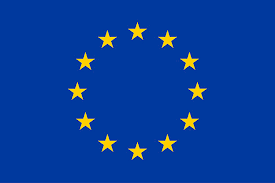
 function modal_dialog_open() {
jQuery("a.inline").trigger('click')
cookievalue++;
jQuery.cookie('modal-dialog', cookievalue, { expires: 365, path: '/'});
}
function set_modal_dialog_content( newContent ) {
jQuery('#inline_replaceable_content').replaceWith( "
function modal_dialog_open() {
jQuery("a.inline").trigger('click')
cookievalue++;
jQuery.cookie('modal-dialog', cookievalue, { expires: 365, path: '/'});
}
function set_modal_dialog_content( newContent ) {
jQuery('#inline_replaceable_content').replaceWith( "